Cutout.Pro
Cutout.Pro utilizes advanced AI technology to provide you with one-stop editing services such as photo and video background removal, old photo restoration, ID photo making, etc., to enhance work efficiency. Try it now!
Cutout.Pro: Your AI Photo and Video Editing & Design Assistant
What is Cutout.Pro?
Cutout.Pro is an online visual design platform that leverages artificial intelligence technology. It primarily helps users easily complete complex photo and video editing tasks, such as removing backgrounds, restoring old photos, making professional ID photos, coloring images, and improving image quality. The target audience of this website is very broad, including ordinary users who need to process personal photos, content creators who produce materials for e-commerce products, and business users who need quick designs.
Why Choose Cutout.Pro?
Users choosing Cutout.Pro can benefit from editing efficiency driven by advanced AI technology. Its greatest value lies in automating the tedious manual editing process, allowing even users without professional skills to obtain high-quality results in a short time. Compared to some tools that can only handle a single function, its services are richer, and its processing accuracy is excellent in background removal and detail retention. This can help users save time and improve work efficiency.
Core Features of Cutout.Pro
- Smart Background Removal: Just upload a photo or video, and the AI will automatically recognize the subject and precisely remove the background, providing a transparent background or replacing it with a new one. This is suitable for e-commerce product image processing and ID photo making.
- Image Restoration and Enhancement: Can automatically restore old photos that are blurry, aged, or have damage marks, improving image clarity. It can also adjust brightness, contrast, and saturation to enhance the overall appearance of the photo.
- Professional ID Photo Making: Upload a regular photo, and the AI will intelligently recognize the portrait outline, precisely remove the background, and freely change the background color (such as blue, white, red). It provides various standard size templates and automatically optimizes portrait details like hair strands to ensure the ID photo meets requirements.
How to Start Using Cutout.Pro?
- Visit the official website: Enter the URL www.cutout.pro/zh-CN in your browser.
- Find the desired function: Select the service you need from the categories at the top of the website, such as "General Cutout", "ID Photo", "Image Restoration".
- Upload and process: Click the "Upload Photo" or "Upload Video" button and select the file. The AI will automatically process it (such as removing the background or restoring).
- Adjust and download: View the processing results, make minor adjustments (such as selecting a new background color). Once satisfied, download the processed file.
Tips for Using Cutout.Pro
- Make Good Use of Background Templates: When making ID photos, directly select the "ID Photo" function and use the template corresponding to the country, which is faster than general cutout to meet size and background color specifications.
- Processing Complex Images: For images with backgrounds close to the portrait color or many hair strand details, wait a moment after uploading to allow the AI to fully process, usually resulting in a cleaner cutout effect.
Frequently Asked Questions (FAQ) About Cutout.Pro
- Q: Is Cutout.Pro available now?
- A: Yes, the Cutout.Pro website is currently available. You can use its various photo and video editing services at any time by visiting www.cutout.pro/zh-CN.
- Q: What exactly can Cutout.Pro help me do?
- A: It can help you complete multiple visual content processing tasks, including: quickly removing the background of photos or videos, restoring old or blurry photos to make them clearer, making ID photos that meet different national standards (changing background colors, cropping sizes), coloring black and white old photos, improving image quality, and performing simple graphic designs.
- Q: Do I need to pay to use Cutout.Pro?
- A: Cutout.Pro offers free services, and users can use its core functions to process a certain number of photos. For users who use it frequently, need higher resolution output, or require commercial licenses, the website also offers paid plans to obtain more processing quotas or advanced features.
- Q: When was Cutout.Pro launched?
- A: The platform uses AI technology to provide online photo and video editing services, but the specific year of public launch is not clearly stated.
- Q: Compared to Remove.bg, which one is more suitable for me?
- A: Both are good at background removal. Remove.bg mainly focuses on this single function. In addition to equally powerful automatic cutout, Cutout.Pro also provides a wider range of services, such as image restoration, ID photo making, coloring black and white photos, video processing, etc. If you only need quick cutout, Remove.bg is sufficient. If you need richer photo editing and processing functions (especially in ID photo making or old photo restoration), Cutout.Pro may better meet your needs. The final choice depends on your specific usage scope.
Related Sites
Discover more sites in the same category
Clip Drop
Medeo is an AI-powered video creation platform that enables users to automatically generate high-quality video content through simple text input, suitable for various application scenarios.
Adobe Illustrator
Adobe Illustrator is the world's leading vector graphic design software, ideal for designers and illustrators to create logos, illustrations, and typography. Experience high-quality output with infinite scalability without distortion.
DeepSwapper AI
DeepSwapper offers AI-based intelligent face swapping and image editing services, featuring simple operation, natural effects, batch processing, and HD output, ideal for content creators and general users. Experience now to quickly generate creative images!
FaceSwapper
Face Swap is an online tool that allows you to swap faces in photos. Upload your images and swap faces with ease. Try Face Swap now!
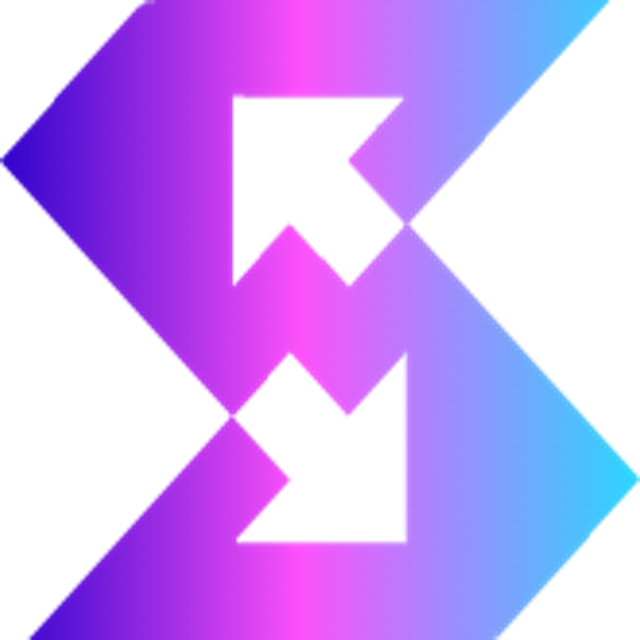
AI Image Editor
AI Image Editor is a powerful AI-based online image editing platform that allows users to complete a wide range of photo editing tasks without installing any software. Whether you need to sharpen blurry images, remove watermarks, or transform styles creatively, this tool makes everything fast and easy. Simply upload your image, choose the feature you need, and get professional results in seconds.
Adobe Firefly 3
Adobe Firefly is an AI-based creative design platform offering AI image processing features like text-to-image generation and image style transformation, helping designers efficiently complete visual content creation. Experience it now to unleash your creative potential!
Leave a Comment
Share your thoughts about this page. All fields marked with * are required.
