HubSpot Clip Creator
HubSpot Clip Creator utilizes AI technology to automatically edit long videos into short clips suitable for platforms like TikTok and YouTube Shorts, supporting auto-captions and smart aspect ratio adaptation to enhance content production efficiency. Experience efficient creation now!
HubSpot Clip Creator - An Efficient Online Short Video Generation and Content Creation Tool
What is HubSpot Clip Creator?
HubSpot Clip Creator is an online video editing and generation tool specifically designed for content creators, marketing professionals, and social media operators. It helps users quickly turn long videos or webinar content into short clips suitable for platforms like TikTok, YouTube Shorts, and Instagram Reels. Users only need to upload a video or provide a video link, and Clip Creator can use AI technology to efficiently identify highlights, automatically add captions, and optimize the aspect ratio. Its target users mainly include social media operators, brands, KOLs, short video self-media, and small teams that need to produce professional short video content frequently.
Why Choose HubSpot Clip Creator?
Choosing HubSpot Clip Creator can significantly save time and effort in editing short videos. Compared to traditional video editing software, Clip Creator is more automated, requiring no tedious operations or professional editing experience, and can generate content suitable for social platforms in minutes. It integrates capabilities such as AI editing, auto-captions, and smart segment selection, significantly improving content production efficiency. Whether for individual self-media or corporate marketing teams, it can easily increase content exposure and interaction.
Core Features of HubSpot Clip Creator
- AI Smart Segment Selection
- AI automatically scans long videos or live content, intelligently capturing highlights without manual dragging and editing, ensuring each short video accurately captures the audience's interest points.
- One-Click Auto-Captions
- Automatically recognizes video speech content and generates multilingual captions in real-time, enhancing video readability and helping users reach a broader audience.
- Smart Aspect Ratio and Format Adaptation
- The platform automatically adapts short videos to mainstream ratios like 9:16, 1:1, 16:9, and outputs the best quality and size for platforms like TikTok, YouTube Shorts, and Instagram Reels.
- Template and Brand Element Customization
- Offers a variety of video intros, outros, and watermark templates, supporting users to upload their own brand elements to ensure each piece of content maintains a unified professional style.
- One-Stop Batch Processing
- Supports batch upload and export, suitable for businesses and institutions to quickly produce multiple short video contents, greatly improving content operation efficiency.
How to Start Using HubSpot Clip Creator?
- Visit the HubSpot Clip Creator website and register an account.
- After logging in, select "New Project" on the homepage, upload the video you need to edit, or paste a video link.
- Choose automatic editing mode or manually adjust segments, set captions, output ratio, and brand templates.
- Preview the short video effect and, after confirming no errors, click "Export" to download or share directly to social platforms.
Tips for Using HubSpot Clip Creator
- Make Good Use of Auto-Editing Features to Save Time
- Try different auto-editing modes; AI can automatically select highlights based on high-frequency words, emotional fluctuations, and audience interaction peaks, often more efficient than manual operations.
- Customize Caption Styles to Enhance Brand Recognition
- Adjust caption fonts, colors, and animations to make short videos more attractive on social platforms while strengthening your unique brand identity.
- Batch Processing Significantly Improves Output Efficiency
- Upload multiple video files simultaneously, leveraging batch processing capabilities to easily achieve "rapid production" of content, especially suitable for teams with high content demands.
Frequently Asked Questions (FAQ) About HubSpot Clip Creator
Q: Is HubSpot Clip Creator available now?
A: HubSpot Clip Creator is officially launched. All users can directly visit the official website to register and try it for free.
Q: What exactly can HubSpot Clip Creator help me do?
A: It is suitable for automatically and quickly generating short videos from long videos, live replays, interviews, courses, events, etc. It automatically adds professional captions, intelligently adapts to various platform ratios, and can speed up team content production, reducing repetitive labor. For example, marketers can quickly create product promotion short videos, KOLs can efficiently edit speech highlights, and brands can customize unified styles for batch content output.
Q: Do I need to pay to use HubSpot Clip Creator?
A: HubSpot Clip Creator offers free basic feature experiences. Some advanced features like high-quality export, batch processing, and custom brand templates are part of paid premium services. Users can upgrade their plans as needed, choosing flexibly.
Q: When was HubSpot Clip Creator launched?
A: HubSpot Clip Creator was launched in the second half of 2024, open for registration and use to the global market.
Q: Compared to CapCut, which is more suitable for me?
A: HubSpot Clip Creator focuses on fully automated short video generation and batch production of branded content, suitable for users who need high efficiency and templated output. CapCut is more suitable for manual fine editing, rich effects, and filter scenarios. If you need time-saving and labor-saving team short video content management and output, you can prioritize HubSpot Clip Creator. If you focus more on the creative personalization and post-effects of a single video, CapCut also has advantages.
Q: What types of videos can I process with HubSpot Clip Creator?
A: Clip Creator supports uploading videos in mainstream formats like MP4, MOV, AVI, etc. Whether it's live recordings, course content, or event videos, they can be automatically edited into short videos.
Q: Do exported videos have watermarks?
A: Registered free users may have some feature pages with HubSpot Clip Creator's logo when exporting videos. Upgrading to a paid plan can remove watermarks and customize brand elements.
Q: Can I directly import video links from the web?
A: Yes. You can directly paste public video links from YouTube, Vimeo, etc., and Clip Creator will automatically fetch the content for editing without manually downloading and uploading.
Related Sites
Discover more sites in the same category
Adcreative AI
AdCreative.ai uses AI technology to quickly generate high-quality ad images and copy, improving click-through and conversion rates. Ideal for e-commerce and marketers, experience efficient ad creative generation now.
AI Social Bio
AI Social Bio is a free AI-powered tool that instantly creates tailored social media bios for platforms like Twitter, LinkedIn, and Instagram. Just enter a few details and keywords—no sign-up needed—and get multiple polished bio options.
Alpha News
Alpha News (alphanews.club) is an AI-driven daily digest that curates top tweets in technology and AI from over 10,000 posts. Launched in 2025, it delivers concise, high-quality summaries and supports a community discussion group via WeChat—perfect for professionals and enthusiasts seeking efficient daily updates.
edenai
EdenAI World is a navigation platform integrating global AI tools, helping users quickly discover and try AI writing, image generation, voice recognition, and other services. Experience it now to enhance efficiency!
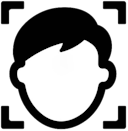
Faceless.video
Faceless.video creates content and posts it to your account every day. Our AI automated content creation tool converts text to video in minutes and posts videos to your TikTok account. Faceless.video is your own content creation team, working for you 24/7. Grow a TikTok following using faceless videos to generate passive income!
Mockly
Mockly is a free online tool to create realistic messaging app mockups—including WhatsApp, Telegram, Instagram—with editable text, timestamps, and export options. Ideal for marketing visuals, storytelling, and social content.
Leave a Comment
Share your thoughts about this page. All fields marked with * are required.
