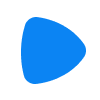
Remotion | Make videos programmatically
Remotion is a React-based video framework that allows developers to build dynamic, data-based videos using code. It supports animations, complex layouts, scalable rendering options, and integrates with server/cloud pipelines.
Remotion – Create Videos Programmatically with React
What is Remotion?
Remotion is a video creation framework that lets developers build high-quality videos using React components. You write code instead of using timeline editors. Videos are rendered frame by frame, giving full control over layouts, animations, and data-driven content.
Why Use Remotion?
- Code-based video generation: Use React/JavaScript to create dynamic visuals, motion graphics, and animations.
- Full composability: Reuse components, templates, and integrate with CSS, SVG, Canvas, WebGL.
- Scalable rendering options: Render locally, server-side, or via cloud services like Remotion Lambda.
- Enterprise-ready features: Includes licensing options for teams, priority support, and large-scale use.
Core Features
- React-frame rendering: Use
useCurrentFrame()anduseVideoConfig()to control what appears at each frame. - Compositions: Define multiple “videos” with different dimensions, durations, and frame rates within one project.
- Timeline & Editor Starter: Includes built-in timeline UI, multiple layers, filmstrip preview, drag-and-drop, zoom, and basic editing.
- Rich API support: Access components like
<Video>,<Audio>,<Image>, interpolation functions (interpolate,spring, etc.), Lottie, Three.js integrations. - Data-driven and dynamic content: Use API calls, JSON data, or external sources to generate personalized or automated videos (e.g. YouTube Wrapped-style).
How to Get Started
Install prerequisites: Node.js ≥ 16 or Bun ≥ 1.0.3.
Scaffold a new project:
npx create-video@latestor use pnpm, yarn, or bun.
Run the development Environment:
npm run devor
npm run remotionto open the Remotion Studio.Define your
<Composition />components insrc/Root.tsx, specifying width, height, duration, and frame rate.Inside your composition, use React components and animation hooks (
useCurrentFrame,useVideoConfig) to render visuals over time.Render final output:
npx remotion render [composition-id] [output-file.mp4]For cloud rendering or automation, explore Remotion Lambda or similar server-side tools.
Usage Tips
- Use animations via code:
interpolate,spring,interpolateColorsoffer precise control. - Structure complex visuals with reusable React components.
- Preview frequently using the built‑in studio for faster iteration.
- For scalable rendering, connect cloud or server tools—great for automated dynamic campaigns.
FAQ
Q: Is Remotion free?
A: A free license covers individual use and up to 3 developers. Teams (4+) or companies need a paid Company or Enterprise license (starting at $100–500/month) with priority support and credits.
Q: How does React code turn into video?
A: Remotion gives you a frame number and blank canvas. It renders each frame by executing your React components, then stitches them into a full MP4 video using Puppeteer + FFMPEG or WebCodecs.
Q: How does Remotion compare to Motion Canvas?
A: Remotion uses a full DOM tree for rendering with React, while Motion Canvas works via a single <canvas> context and an imperative API. Remotion supports embedding complex web content, while Motion Canvas is optimized for vector animations. Remotion offers scalability and enterprise features; Motion Canvas is simpler and fully open-source.
Q: Do I need a GUI?
A: No. You write React code to build your video. Remotion Studio provides a visual interface for preview and editing but all logic lives in code.
Q: Can I fetch data and generate videos dynamically?
A: Yes. You can integrate APIs, JSON or runtime data to produce videos programmatically (e.g. weekly personalized clips).
Related Sites
Discover more sites in the same category
Chat4Data
Chat4Data is a Chrome extension that uses conversational AI to scrape data from any website. No coding is needed—just type what you need, and Chat4Data auto-detects data fields, handles pagination, and exports to Excel. Free tier includes 1M tokens, with affordable scaling.
Cobalt
cobalt lets you save what you love without ads, tracking, paywalls or other nonsense. just paste the link and you're ready to rock!
Airtable AI
Airtable AI combines intelligent databases with visual workbenches to provide a low-threshold, highly flexible automated collaboration solution, helping teams efficiently manage projects and data. Experience it now to boost work efficiency.

AutoResponder
autoresponder.ai is an intelligent email auto-reply platform that helps users efficiently manage emails, offering smart replies, multi-scenario templates, email categorization, and more. Experience efficient communication now.

bardeen AI
Bardeen.ai is an AI-based automation platform that helps users easily automate daily repetitive tasks, enhancing work efficiency. It supports integration with mainstream tools, allowing for quick creation of automation workflows without programming. Experience intelligent office automation now!

browser-use
Make websites accessible for AI agents. Extract interactive elements and automate browser interactions.
Leave a Comment
Share your thoughts about this page. All fields marked with * are required.
