
Imgupscaler
imgupscaler.ai provides AI-powered image upscaling, denoising, and batch processing services, transforming blurry low-resolution images into clear ones. Supports multiple formats with privacy protection. Experience HD image restoration now!
imgupscaler.ai - AI Intelligent Image HD Restoration and Upscaling Tool
What is imgupscaler.ai?
imgupscaler.ai is an online tool focused on image clarity enhancement and intelligent upscaling. It uses artificial intelligence image processing technology to help users make blurry, pixelated, or low-resolution images clearer and higher resolution, reducing jagged edges and noise. imgupscaler.ai primarily serves photography enthusiasts, designers, e-commerce professionals, social media operators, and general users who need to improve image quality.
Why Choose imgupscaler.ai?
By choosing imgupscaler.ai, users can experience an efficient, automated image upscaling and restoration process. The website uses deep learning algorithms to achieve clear and natural image results without complex operations.
- No software download required; simply upload images directly on the webpage for processing.
- The website supports batch operations, suitable for users needing to process multiple images at once.
- Fast image processing, typically completed within seconds.
- The core algorithm effectively preserves original image details, avoiding significant blurring or distortion after upscaling.
Compared to similar image upscaling tools, imgupscaler.ai excels in compatibility, ease of use, and image restoration quality, meeting the practical needs of users at different levels.
Core Features of imgupscaler.ai
AI Intelligent Image Upscaling
Users can upscale low-resolution images by 2x, 4x, or even higher. The system can fill in image details, keeping the upscaled image high-definition.One-Click Image Denoising
Blurry or noisy photos can be uploaded directly, and AI removes noise to produce cleaner images. Especially suitable for old photos or downloaded web materials.Batch Image Processing
The website supports uploading multiple images at once for batch upscaling and restoration, greatly improving work efficiency. Ideal for e-commerce product images, social content creation, and similar scenarios.Multi-Format Support and Output
imgupscaler.ai supports common image formats like JPG, PNG, and WEBP. After processing, users can choose different resolutions or file formats for download.Privacy Protection and Secure Processing
Uploaded images are used only for the current processing session and are not saved or used for other purposes, ensuring user privacy and security.
How to Start Using imgupscaler.ai?
- Open the imgupscaler.ai website homepage.
- Click the "Upload Image" button and select the image file(s) to process (batch supported).
- Choose image restoration or upscaling options and confirm parameters.
- Click "Start Processing" and wait for the system to optimize the image.
- After processing, click the "Download" button to save the high-definition image locally.
imgupscaler.ai Usage Tips
Choose Upscaling Ratio Wisely
Higher upscaling ratios may slow processing slightly. Choose an appropriate ratio based on actual needs to avoid overly large files that are hard to edit later.Preview Processing Effects
Preview some image processing effects before use. If results are unsatisfactory, adjust parameters and reprocess for better satisfaction.Make Good Use of Batch Function
For large image needs, prioritize batch processing. It saves time and effort and ensures consistent image style.
Frequently Asked Questions (FAQ) About imgupscaler.ai
Q: Is imgupscaler.ai available now?
A: The website is currently operational. Users can visit the imgupscaler.ai browser page to experience all features directly, with no plugins or software installation required.
Q: What exactly can imgupscaler.ai help me with?
A: imgupscaler.ai helps users make blurry, low-resolution images clearer. Examples include restoring old photos, enhancing e-commerce product image clarity, creating high-definition avatars for social platforms, optimizing web materials, and various other scenarios. If you need lossless image upscaling, noise removal, or batch processing, this website can achieve it.
Q: Do I need to pay to use imgupscaler.ai?
A: imgupscaler.ai offers a free trial version allowing users to experience single-image processing. For batch processing and higher pixel needs, the website provides paid plans at moderate prices. Common plans include one-time purchases and premium memberships (monthly/annual). Specific details can be viewed on the official website.
Q: When was imgupscaler.ai launched?
A: imgupscaler.ai was officially launched in mid-2022 and has continuously improved its algorithms and user experience.
Q: Compared to Waifu2x, which is better for me?
A: Waifu2x is an open-source image upscaling and denoising tool more suited for anime and illustration styles, with a relatively simple interface. imgupscaler.ai supports more image types, including photos, materials, portraits, and product images. Users focused on real photo clarity, batch processing, and web-based operation will find imgupscaler.ai more suitable. For anime or comic material processing, Waifu2x also has advantages.
Q: Will my images be saved? Is it safe?
A: The website does not save uploaded images. All processing is done in a secure environment. Images can be downloaded immediately after processing, ensuring user data is not leaked.
Q: Will processed images have watermarks?
A: Free users may download some images with watermarks. Paid plan users get watermark-free high-definition images suitable for official use.
Q: Can I use imgupscaler.ai on my phone?
A: The website is optimized for mobile devices. Users can access imgupscaler.ai via mobile browsers to upload and download images without any additional apps.
When using imgupscaler.ai, it is recommended to choose appropriate processing methods based on different image scenarios.
Related Sites
Discover more sites in the same category
Clip Drop
Medeo is an AI-powered video creation platform that enables users to automatically generate high-quality video content through simple text input, suitable for various application scenarios.
Adobe Illustrator
Adobe Illustrator is the world's leading vector graphic design software, ideal for designers and illustrators to create logos, illustrations, and typography. Experience high-quality output with infinite scalability without distortion.
Cutout.Pro
Cutout.Pro utilizes advanced AI technology to provide you with one-stop editing services such as photo and video background removal, old photo restoration, ID photo making, etc., to enhance work efficiency. Try it now!
DeepSwapper AI
DeepSwapper offers AI-based intelligent face swapping and image editing services, featuring simple operation, natural effects, batch processing, and HD output, ideal for content creators and general users. Experience now to quickly generate creative images!
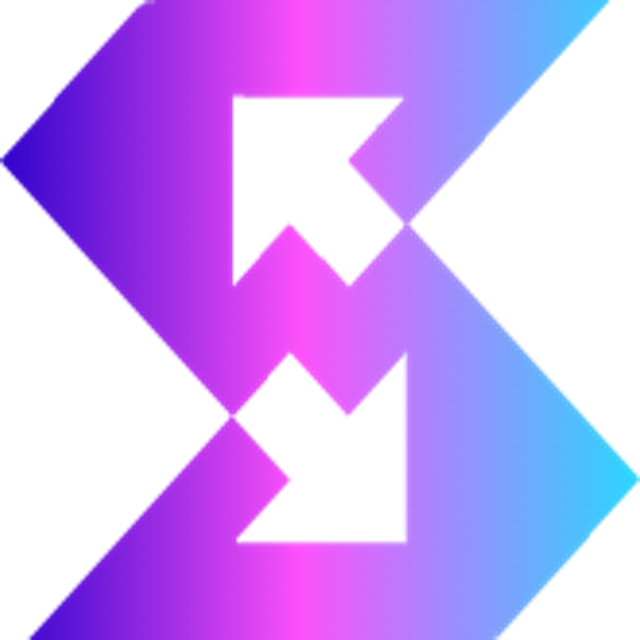
AI Image Editor
AI Image Editor is a powerful AI-based online image editing platform that allows users to complete a wide range of photo editing tasks without installing any software. Whether you need to sharpen blurry images, remove watermarks, or transform styles creatively, this tool makes everything fast and easy. Simply upload your image, choose the feature you need, and get professional results in seconds.
Adobe Firefly 3
Adobe Firefly is an AI-based creative design platform offering AI image processing features like text-to-image generation and image style transformation, helping designers efficiently complete visual content creation. Experience it now to unleash your creative potential!
Leave a Comment
Share your thoughts about this page. All fields marked with * are required.
