Lovart
Lovart.ai is an AI platform specializing in artistic-style image generation. Users can create high-quality digital art through simple prompts, ideal for creative design, NFTs, brand visuals, and other applications.
Lovart - The World's First AI Design Assistant Revolutionizing Creative Workflows
What is Lovart?
Lovart is an AI-powered online design platform that positions itself as an 'AI Design Assistant.' It helps users complete various creative design tasks efficiently, addressing challenges like creative block, low manual production efficiency, and the hassle of switching between tools. Whether marketing professionals need to create promotional materials, independent designers seek creative assistance, or small business owners want cost-effective brand visual design, Lovart offers practical solutions. Its target users include creative industry professionals, corporate marketing teams, individual entrepreneurs, and everyday users with design needs.
Why Choose Lovart?
Lovart's core strengths lie in 'human-AI collaboration' and 'efficiency revolution.' Unlike traditional design tools or purely manual design services, its key innovation integrates AI technology with conventional design tools on a single platform. Users no longer need to switch between multiple software or services; through simple text instructions, they can rapidly generate diverse design options, significantly shortening the time from creative concept to final product. For example, packaging design that might take days in traditional workflows can yield multiple alternatives within hours on Lovart. Additionally, the platform's AI tools automatically optimize design details, reducing reliance on professional design skills and enabling non-designers to create professional-level works effortlessly.
Core Features of Lovart
- Intelligent Design Generation: Users input design requirement keywords (e.g., 'eco-friendly coffee packaging,' 'pet brand logo'), and AI generates multiple stylistic options based on vast design data. For instance, the system can automatically create four-panel comics related to trending topics to help businesses quickly produce social media content, saving time on creative planning.
- Integrated Tool Editing: The platform combines traditional design tools (vector drawing, color adjustment) with AI-enhanced features (smart cropping, layout optimization). Users can refine initial designs through simple drag-and-drop or parameter adjustments, achieving seamless 'AI creativity + human fine-tuning' to enhance design flexibility.
- Full-Scenario Application Templates: Covering brand design, marketing materials, and artistic creation. For example, the 'bag design' template provides avant-garde造型 and fashion element libraries, while the 'pixel art poster' template automatically transforms game elements into visually striking promotional materials, helping users quickly match specific scenario needs and lower the design barrier.
How to Start Using Lovart?
- Access and Register: Open your browser and enter https://www.lovart.ai/, click the 'Join the Waitlist' button on the homepage, and complete the beta version reservation by filling in your email. The platform is currently in testing, and registered users will get priority access.
- Submit Design Requirements: After logging in, go to the workspace and enter clear requirements in the search bar (e.g., 'design a hand-drawn style logo for a cat hotel, including a cat head and green plant elements'). Click the 'Generate Solutions' button and wait for the AI to output 3-5 initial design drafts.
- Edit and Export: Select your preferred solution and enter the editing interface. Use the left toolbar to adjust color, typography, and composition details. After confirmation, click the 'Export' button in the top right corner, choose image format (JPG/PNG) and resolution, and download to your local device for use.
Lovart Usage Tips
- Tip 1: Precise Requirement Description: When entering requirements, include specific elements (e.g., 'retro fonts,' 'blue color scheme'), application scenarios (e.g., 'social media sharing'), and style keywords (e.g., 'minimalism,' 'cyberpunk'). The more detailed the instructions, the more accurate the AI-generated solutions will be.
- Tip 2: Utilize Batch Generation: For complex projects (e.g., series poster design), you can add requirements like 'generate 5 different layouts' or 'include horizontal and vertical versions' in the same request to get multiple options at once, improving selection efficiency.
Frequently Asked Questions (FAQ)
- Q: Is Lovart currently available?
- A: Lovart is currently in beta testing. Users need to submit their email through the official website to join the waitlist. After approval, they will receive an invitation email and can log in using the invitation code.
- Q: What can Lovart specifically help me with?
- A: Lovart can assist with various design tasks, such as creating unique logos, packaging, and posters for brands, producing fun emojis and promotional materials for marketing activities, and transforming artistic concepts into visually striking posters. Whether for commercial use or personal creation, you can find suitable design solutions here.
- Q: Does using Lovart require payment?
- A: During the current beta testing phase, the platform offers basic features free of charge. After the official launch, it is expected to introduce a free version (with basic functions and generation limits) and a paid subscription version (supporting advanced functions and unlimited generation). The specific pricing model will be announced in advance on the official website.
- Q: When was Lovart launched?
- A: Lovart started its public beta test in early 2025 and is still continuously optimizing its functions. The official release date has not been announced yet, and users can follow the official website for the latest updates.
- Q: How does Lovart compare to Canva, and which is more suitable for me?
- A: Canva is an online design platform focused on template-based use, suitable for users needing to quickly create standardized content. It's simple to use with a rich template library. Lovart, on the other hand, focuses on AI generation and collaborative design, appealing to users seeking creative uniqueness and AI-assisted inspiration. If you need a lot of original designs or want to reduce manual operations, Lovart will better meet your needs. If you prefer directly using ready-made templates for basic design, Canva might be more appropriate.
- Q: Are there any computer configuration requirements for Lovart?
- A: The platform runs on the cloud, so no client installation is required. You just need a browser that supports HTML5. It is recommended to use mainstream browsers like Chrome or Firefox to ensure a stable network connection for a smooth AI generation and editing experience.
Related Sites
Discover more sites in the same category
Clip Drop
Medeo is an AI-powered video creation platform that enables users to automatically generate high-quality video content through simple text input, suitable for various application scenarios.
Adobe Illustrator
Adobe Illustrator is the world's leading vector graphic design software, ideal for designers and illustrators to create logos, illustrations, and typography. Experience high-quality output with infinite scalability without distortion.
Cutout.Pro
Cutout.Pro utilizes advanced AI technology to provide you with one-stop editing services such as photo and video background removal, old photo restoration, ID photo making, etc., to enhance work efficiency. Try it now!
DeepSwapper AI
DeepSwapper offers AI-based intelligent face swapping and image editing services, featuring simple operation, natural effects, batch processing, and HD output, ideal for content creators and general users. Experience now to quickly generate creative images!
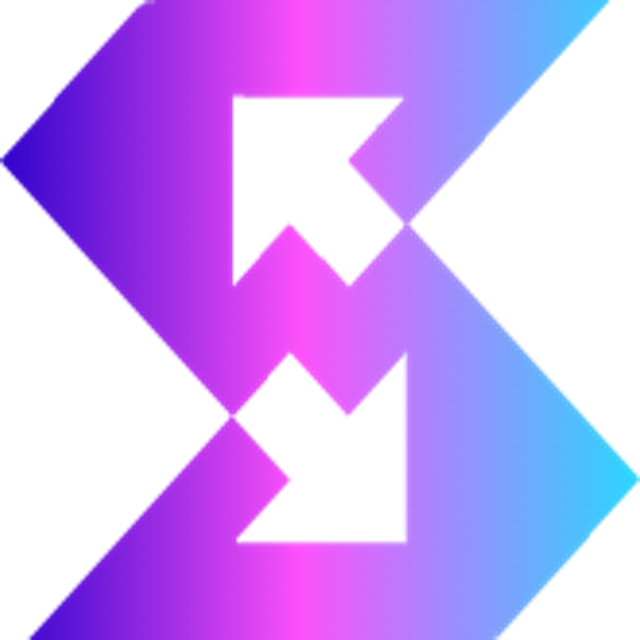
AI Image Editor
AI Image Editor is a powerful AI-based online image editing platform that allows users to complete a wide range of photo editing tasks without installing any software. Whether you need to sharpen blurry images, remove watermarks, or transform styles creatively, this tool makes everything fast and easy. Simply upload your image, choose the feature you need, and get professional results in seconds.
Adobe Firefly 3
Adobe Firefly is an AI-based creative design platform offering AI image processing features like text-to-image generation and image style transformation, helping designers efficiently complete visual content creation. Experience it now to unleash your creative potential!
Leave a Comment
Share your thoughts about this page. All fields marked with * are required.
