photoroom
PhotoRoom is an AI-driven online image editing platform designed for e-commerce sellers, designers, and individual creators. It offers one-click smart cutout, scene generation, and over a thousand templates to help you quickly create professional product display images. Experience efficient editing now!
The Ultimate Guide to PhotoRoom AI Image Editing Tool
What is PhotoRoom?
PhotoRoom is an AI-driven online image editing platform focused on helping users quickly remove image backgrounds and create professional product display images and marketing materials. Its target users include e-commerce sellers, social media operators, designers, and individual creators, especially suitable for entrepreneurs and small businesses that need to process product images efficiently.
Why Choose PhotoRoom?
Compared to traditional tools, PhotoRoom's unique advantages include:
- Precise AI Recognition: One-click smart cutout automatically preserves subject details (such as hair strands, transparent materials) without manual adjustments.
- Zero Learning Curve: The operation interface is simple and intuitive, allowing users to master complex edits within 3 minutes.
- Commercial-Grade Output: Directly generate white-background images, scene fusion images, etc., that meet e-commerce platform requirements, saving outsourcing costs.
Core Features
- Smart Background Removal
Automatically removes the background after uploading an image, supporting batch processing. Users can export transparent PNGs or replace them with solid colors/custom backgrounds. - AI Scene Generation
Input text descriptions (e.g., "coffee shop table"), and the AI automatically generates matching scenes to integrate the product into a real environment. - Template Library & Brand Kit
Provides 1000+ e-commerce templates (Instagram posts, product posters, etc.), supports saving brand colors/fonts to ensure visual consistency.
How to Get Started?
- Access and Registration
Visit photoroom.com and register for free with an email or Google account. - Upload and Edit Images
Click "New Project" to upload product photos. After the AI automatically cuts out the image, choose a template or customize the background. - Export and Share
Adjust the size and download high-definition images (free version with watermark) or share directly to social media platforms.
Tips for Use
- Optimize Recognition Accuracy: Ensure a clear color contrast between the subject and background during shooting, with no obstructions at the edges.
- Utilize Dark Mode: Switching to dark theme in the editing interface can reduce eye strain and help focus on detail adjustments.
- Template Combination Tips: Apply the same series of templates to multi-angle images of the same product to quickly generate e-commerce detail pages.
Frequently Asked Questions (FAQ)
Q: Is PhotoRoom available now?
A: The platform is available online 24/7. Visit the official website to use the web version, or download the mobile app from iOS/Android app stores.
Q: What exactly can PhotoRoom help me with?
A: It can complete tasks such as creating white-background product images, designing social media posters, virtual scene synthesis (e.g., furniture placement effects), and multi-image collage layouts. It is especially suitable for e-commerce product listings and promotional ad designs.
Q: Does using PhotoRoom require payment?
A: It offers free basic features (export with watermark). The paid version (PhotoRoom Premium) removes watermarks, unlocks high-definition sizes, exclusive templates, and batch processing features, supporting monthly/annual subscription plans.
Q: When was PhotoRoom launched?
A: The platform was launched around 2020 and currently serves over 5 million users worldwide, with weekly updates to AI models and template libraries.
Q: Compared to Canva, which one is more suitable for me?
A: They have different focuses:
- PhotoRoom: Focuses on precise cutout and product image optimization, with faster operations, suitable for users who need to process a large number of product images.
- Canva: Excels in multi-element design layouts (mixed text and images, dynamic videos), suitable for creating promotional pages, PPTs, and other comprehensive design needs.
If your main need is to efficiently create product display images, PhotoRoom's professionalism and speed offer more advantages.
Q: Who owns the copyright of edited images?
A: Users retain ownership of the original images. PhotoRoom only provides tool services and does not claim any copyright on the finished images. Commercial use is completely legal.
This article is based on PhotoRoom's official features and industry application scenarios, with data updated to June 2025.
Related Sites
Discover more sites in the same category
Clip Drop
Medeo is an AI-powered video creation platform that enables users to automatically generate high-quality video content through simple text input, suitable for various application scenarios.
Adobe Illustrator
Adobe Illustrator is the world's leading vector graphic design software, ideal for designers and illustrators to create logos, illustrations, and typography. Experience high-quality output with infinite scalability without distortion.
Cutout.Pro
Cutout.Pro utilizes advanced AI technology to provide you with one-stop editing services such as photo and video background removal, old photo restoration, ID photo making, etc., to enhance work efficiency. Try it now!
DeepSwapper AI
DeepSwapper offers AI-based intelligent face swapping and image editing services, featuring simple operation, natural effects, batch processing, and HD output, ideal for content creators and general users. Experience now to quickly generate creative images!
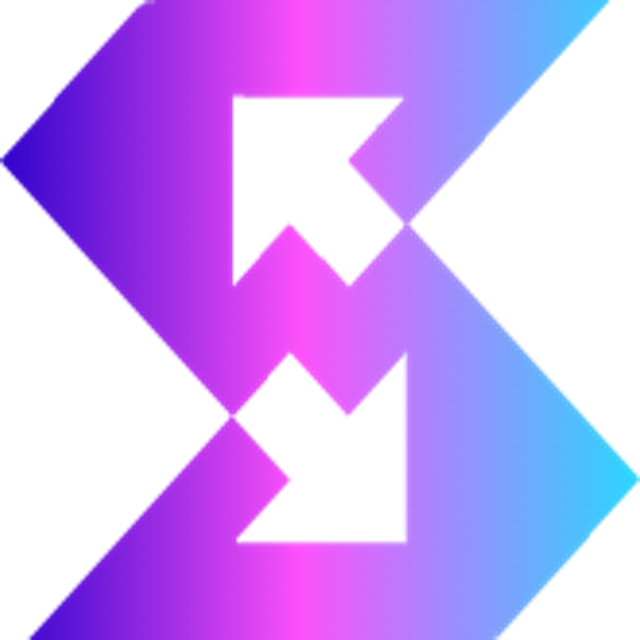
AI Image Editor
AI Image Editor is a powerful AI-based online image editing platform that allows users to complete a wide range of photo editing tasks without installing any software. Whether you need to sharpen blurry images, remove watermarks, or transform styles creatively, this tool makes everything fast and easy. Simply upload your image, choose the feature you need, and get professional results in seconds.
Adobe Firefly 3
Adobe Firefly is an AI-based creative design platform offering AI image processing features like text-to-image generation and image style transformation, helping designers efficiently complete visual content creation. Experience it now to unleash your creative potential!
Leave a Comment
Share your thoughts about this page. All fields marked with * are required.
