Pixelcut
Pixelcut is an AI-driven online photo editing and design tool that helps users easily complete tasks such as cutout, background replacement, and photo restoration, enhancing the quality of e-commerce and social media content. Experience efficient design now!
Pixelcut: AI-Powered Photo Editing and Design Tool
What is Pixelcut?
Pixelcut is an online platform focused on AI image processing, primarily helping users quickly complete tasks such as photo retouching, cutout, and design creation. It simplifies complex photo editing processes through artificial intelligence technology, especially suitable for e-commerce sellers, social media operators, content creators, and individual users who need to process images daily, enabling efficient production of high-quality visual content without a professional design background.
Why Choose Pixelcut?
Users choosing Pixelcut can easily achieve precise cutout, intelligent background replacement, and batch image processing, significantly saving manual operation time. Compared to common design tools, its AI features such as one-click background removal, intelligent image quality restoration, and automatic design template generation are more prominent, lowering the technical threshold for professional-level design. At the same time, the web-based tool attribute allows users to avoid the burden of software installation and can be used across devices at any time.
Core Features of Pixelcut
- AI Photo Restoration: Automatically enhances the clarity of blurry or low-resolution images, restoring details of old photos.
- Automatic Cutout Tool: Accurately identifies the subject and removes complex backgrounds, supporting multiple scenarios such as portraits and products.
- Intelligent Background Replacement: Automatically matches new backgrounds based on the subject, or custom uploads background images for creative synthesis.
- Template Design: Provides preset templates for e-commerce main images, social media posters, etc., allowing quick content generation with drag and drop.
- Batch Processing Function: Processes multiple images at once for cutout, size adjustment, or format conversion.
How to Start Using Pixelcut?
- Visit the official website www.pixelcut.ai and register an account (supports email or third-party login).
- On the homepage, select the desired function, such as clicking "Upload Image" to use the AI cutout tool.
- Adjust details in the editing interface, modify the background, add text or filters through the right toolbar.
- After completing the editing, directly download the results, supporting PNG/JPG formats or sharing to social platforms.
Tips for Using Pixelcut
- Tip 1: When processing edge hair or transparent objects, use the manual fine-tuning brush to optimize the AI cutout effect.
- Tip 2: Regularly check the "Template Inspiration Library" to quickly apply the latest designs for holiday promotions, event posters, etc.
- Tip 3: Enable the "Quality Enhancement" option before exporting to effectively improve the visual appeal of e-commerce product images.
Frequently Asked Questions (FAQ) About Pixelcut
Q: Is Pixelcut available now?
A: Fully available. Visit the official website through a browser to immediately use all basic functions.Q: What exactly can Pixelcut help me do?
A: You can complete tasks such as product image cutout and background replacement, photo flaw restoration, e-commerce poster design, social media cover creation, batch generation of unified style graphics and text, covering common needs from image processing to graphic design.Q: Do I need to pay to use Pixelcut?
A: Free basic functions are provided. Advanced functions such as high-definition watermark-free export and batch processing require a membership plan subscription. Memberships are divided into monthly/annual packages, supporting on-demand upgrades.Q: When was Pixelcut launched?
A: The platform was officially released in 2020, continuously updating AI models and design template libraries.Q: Compared to Photoshop, which is more suitable for me?
A: Photoshop is suitable for professional designers to conduct in-depth creation, while Pixelcut focuses more on automated processing and high-efficiency output. If you need to quickly complete cutout, basic design and are not familiar with complex software, Pixelcut is easier to use; if you need fine layer editing or special effects production, professional tools are required.Q: Will exported images have platform watermarks?
A: Images exported in the free version come with platform logos. After subscribing to the membership, high-definition watermark-free files can be downloaded.
Related Sites
Discover more sites in the same category
Clip Drop
Medeo is an AI-powered video creation platform that enables users to automatically generate high-quality video content through simple text input, suitable for various application scenarios.
Adobe Illustrator
Adobe Illustrator is the world's leading vector graphic design software, ideal for designers and illustrators to create logos, illustrations, and typography. Experience high-quality output with infinite scalability without distortion.
Cutout.Pro
Cutout.Pro utilizes advanced AI technology to provide you with one-stop editing services such as photo and video background removal, old photo restoration, ID photo making, etc., to enhance work efficiency. Try it now!
DeepSwapper AI
DeepSwapper offers AI-based intelligent face swapping and image editing services, featuring simple operation, natural effects, batch processing, and HD output, ideal for content creators and general users. Experience now to quickly generate creative images!
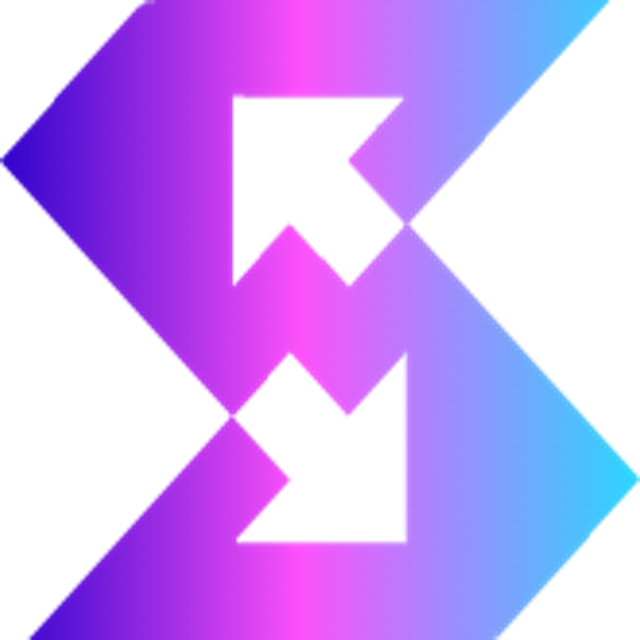
AI Image Editor
AI Image Editor is a powerful AI-based online image editing platform that allows users to complete a wide range of photo editing tasks without installing any software. Whether you need to sharpen blurry images, remove watermarks, or transform styles creatively, this tool makes everything fast and easy. Simply upload your image, choose the feature you need, and get professional results in seconds.
Adobe Firefly 3
Adobe Firefly is an AI-based creative design platform offering AI image processing features like text-to-image generation and image style transformation, helping designers efficiently complete visual content creation. Experience it now to unleash your creative potential!
Leave a Comment
Share your thoughts about this page. All fields marked with * are required.
